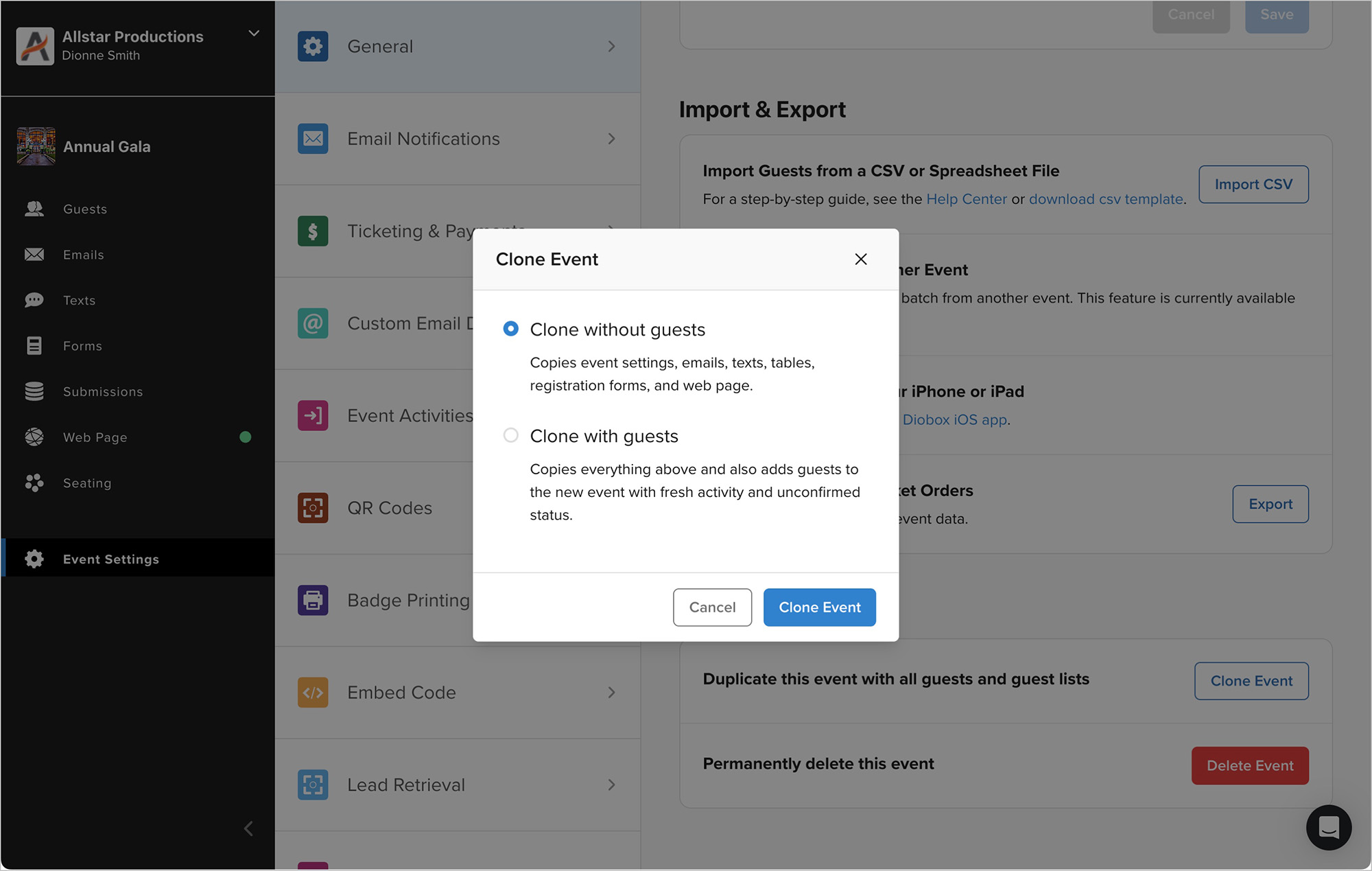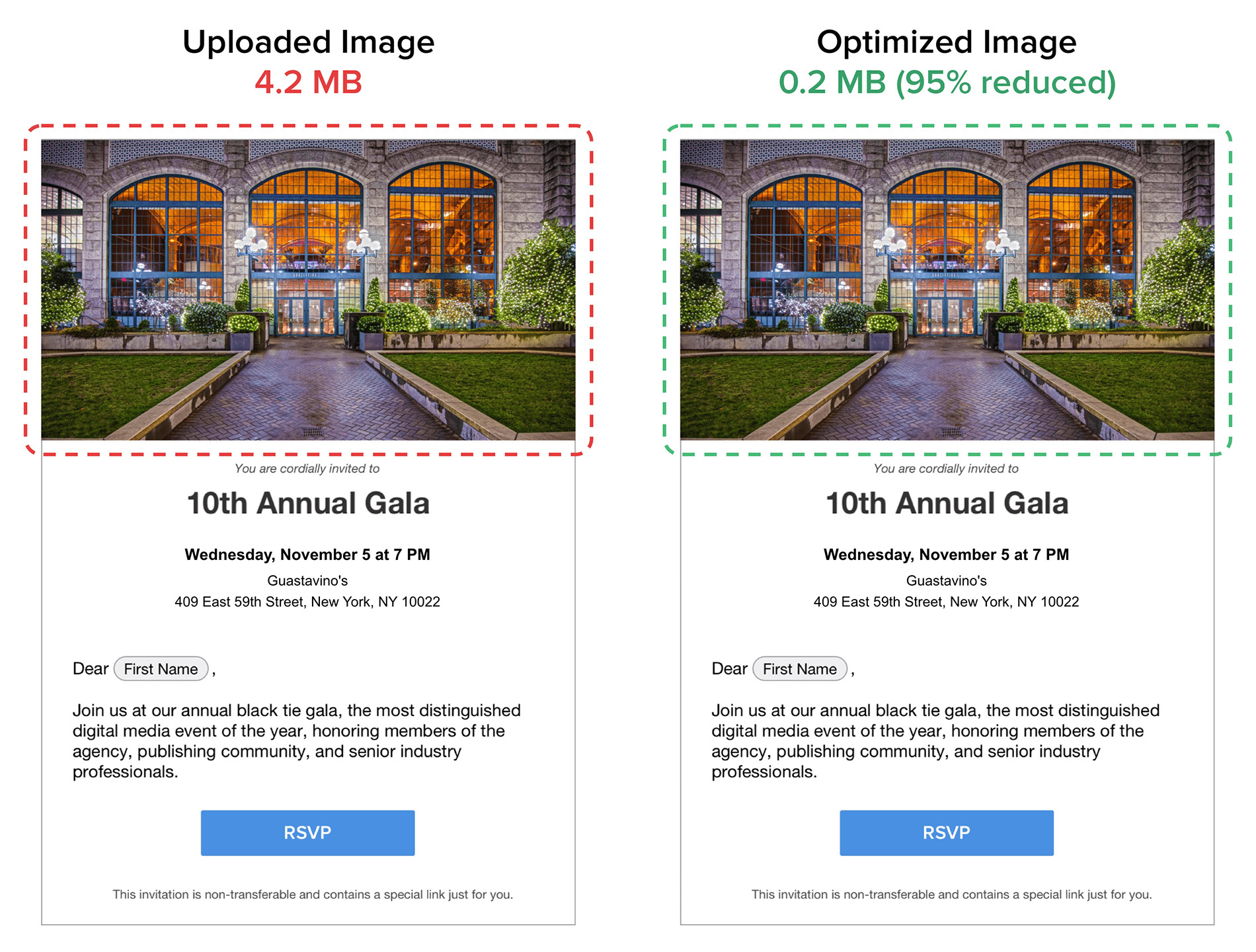1763582728138
Introducing Powerful New Badge Printing for Events
We’re excited to announce the release of the all-new Diobox Badge Printing system, a complete redesign that makes creating and printing professional, branded event badges easier than ever. Whether you are preparing hundreds of badges before
1763228820000
iOS Release v6.14
Adds support for the updated badge printing system that enables generating branded badges with personalized QR codes for seamless check in and improved attendee engagement. 1763010490860
iOS Release v6.13
This version includes updated UI changes and requires devices running iOS 16 or later. A new Event Cloning option has been added, allowing events to be duplicated with or without guests. 1759899403141
Duplicate Guest Handling in Imports
A new import option allows you to reliably manage duplicate guests using their unique Diobox Guest ID instead of email addresses. This ensures accurate matching for all guests, even when email addresses are missing or shared. For more
1757624880000
Bulk Seat Assignment and Randomize Option
A new bulk Assign Seat option is available when multiple guests are selected. This feature assigns guests to a table and, if capacity is exceeded, automatically places the extra guests on that table’s waiting list. Additionally, a Randomize
1757197058137
Clone Event Updates
The Clone Event feature now supports cloning email templates and lets you choose whether to include guests. This makes it faster to recreate events with the same settings, attributes, and registration forms, while keeping guest lists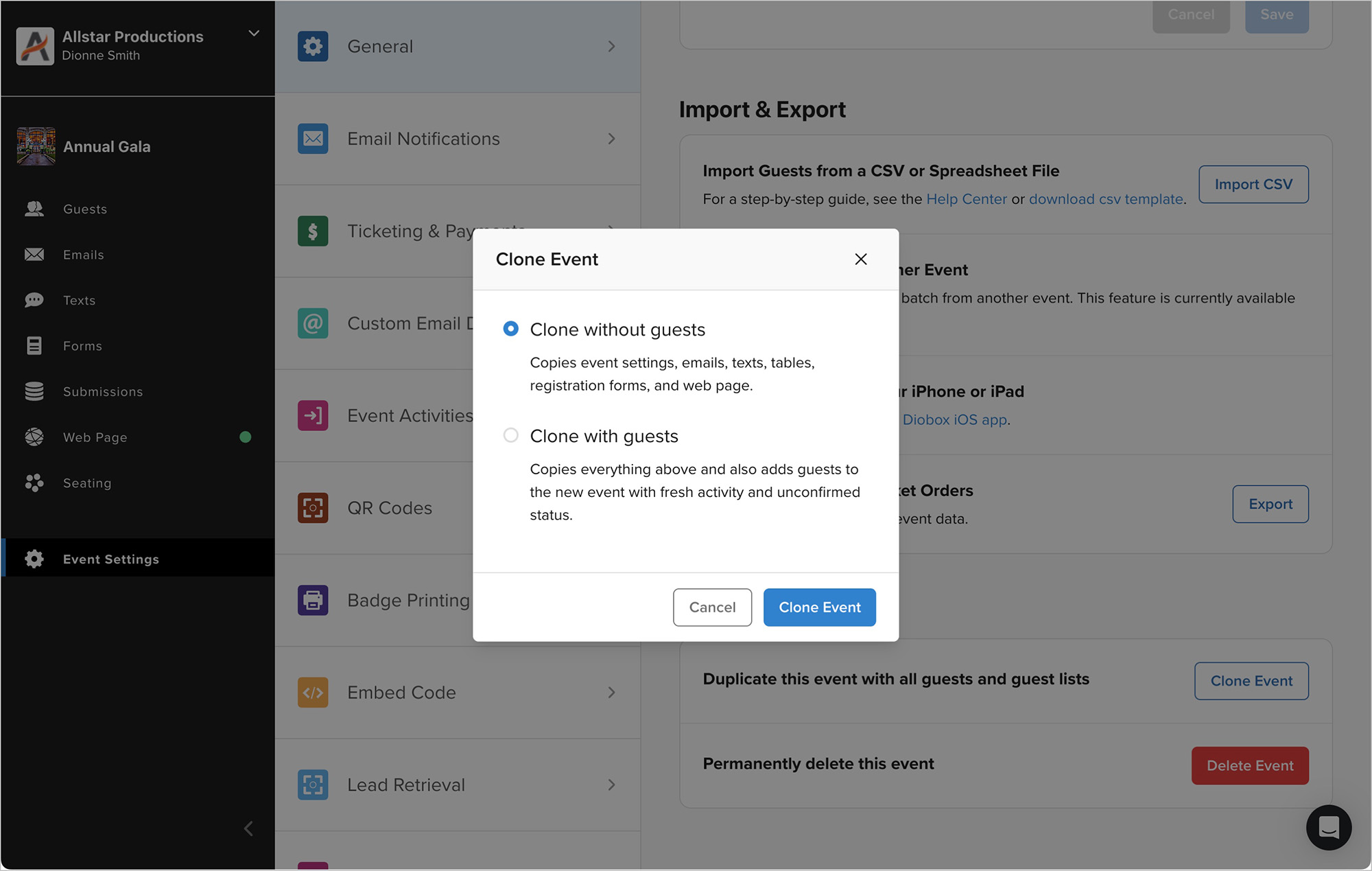
1756748940000
Guest Count Consistency
Corrected a discrepancy that, in certain cases, caused mismatched total guest counts between the web app and iOS app when plus-ones were added. 1756504688371
Automatic Image Optimization in Email Builder
Uploaded images are now automatically optimized to ensure faster load times, smaller email sizes, and consistent quality across devices. The optimization happens instantly on upload, so even the preview in the editor reflects the optimized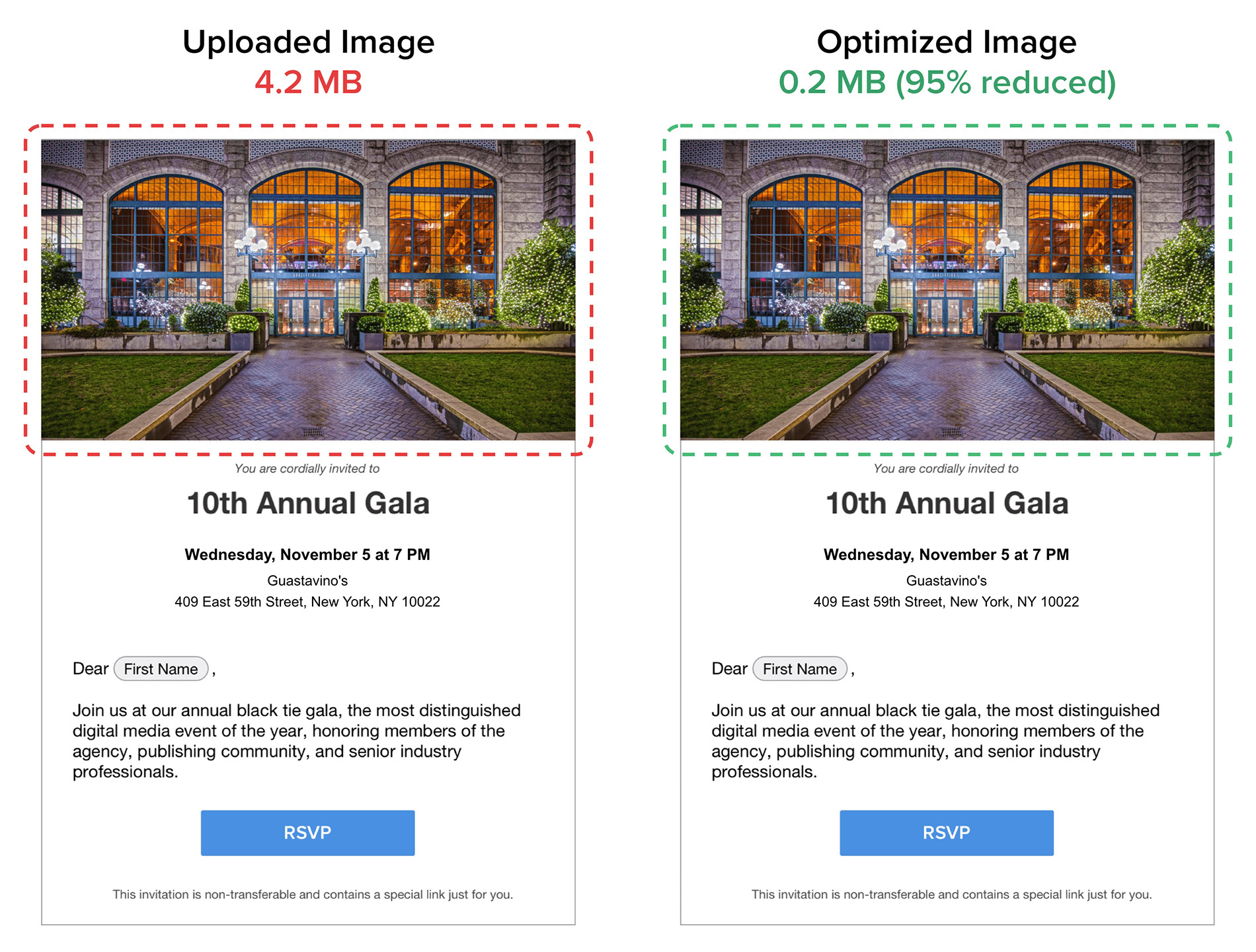
1755800880000
iOS Release v6.12.1
The QR Code scanner improves support for multitasking on iPadOS.