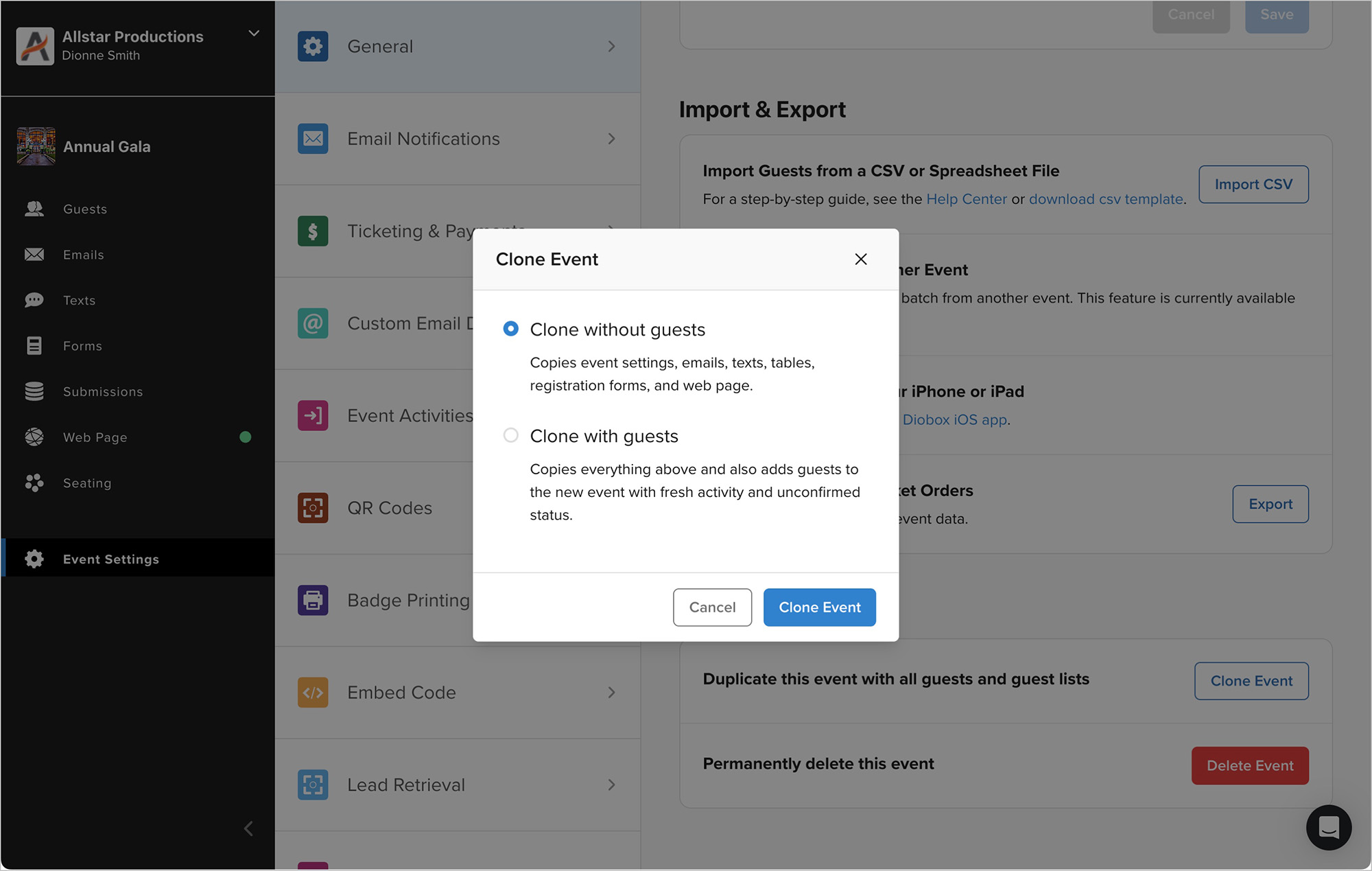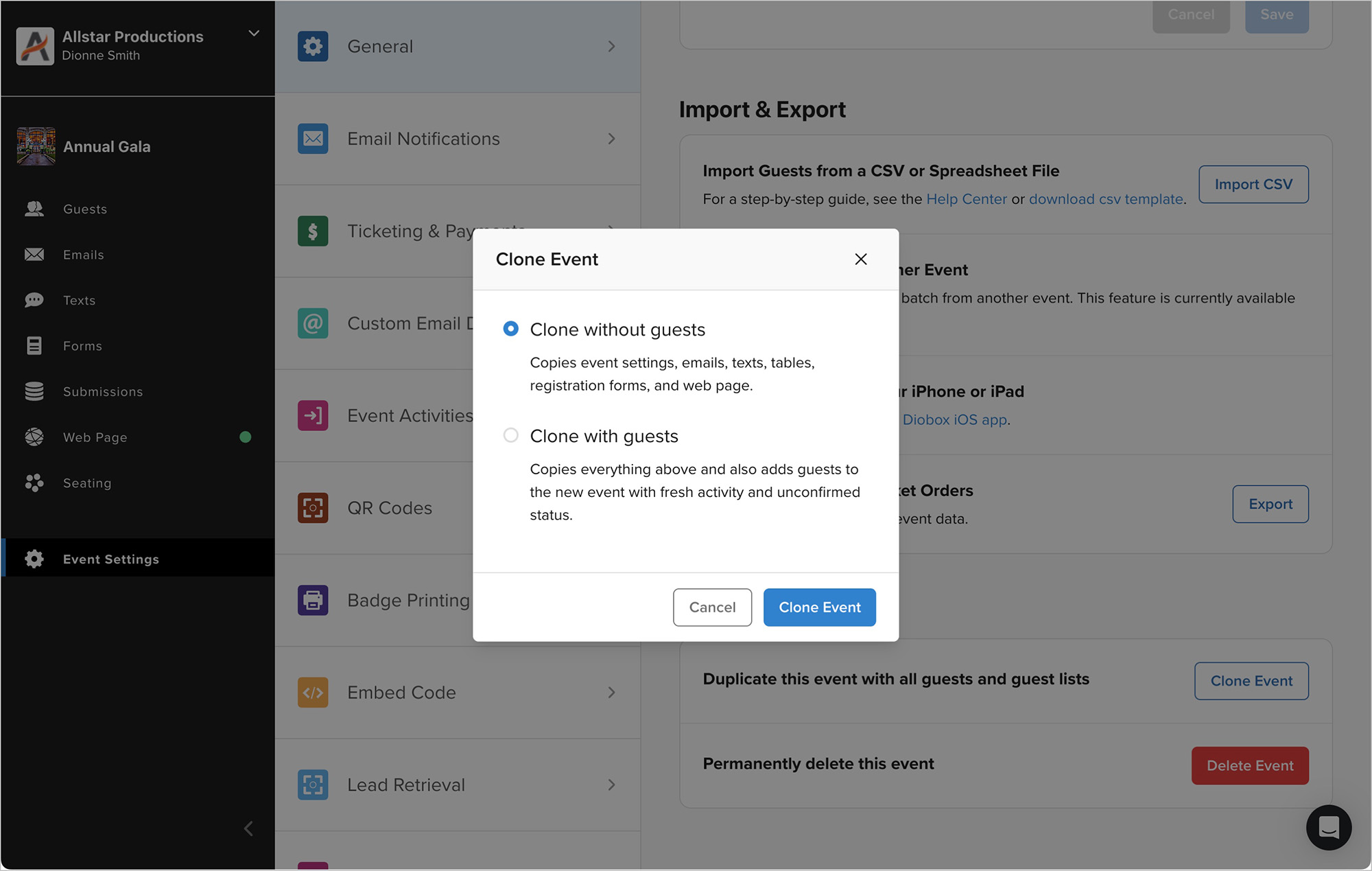1763582728138
Introducing Powerful New Badge Printing for Events
We’re excited to announce the release of the all-new Diobox Badge Printing system, a complete redesign that makes creating and printing professional, branded event badges easier than ever. Whether you are preparing hundreds of badges before
1763077952183
Expanded File Upload Support with Visual Indicators
File Upload questions in Forms now support .doc and .docx files in addition to image formats. Image uploads continue to display as thumbnails, while document uploads appear as icons. This applies to registration forms, guest profiles, and 1762300740000
Enhanced Response Navigation and Data Visualization
Custom question responses in registration forms are now easier to browse across multiple pages. Visual charts reflecting question results have also been improved for data representation. 1761074436067
General Improvements Across the App
Several updates have been made to enhance usability and visual consistency throughout the platform: Email Builder: Attachment file names and icons are now displayed in the email preview. Guest Portal: Editing is now optimized for all 1759899403141
Duplicate Guest Handling in Imports
A new import option allows you to reliably manage duplicate guests using their unique Diobox Guest ID instead of email addresses. This ensures accurate matching for all guests, even when email addresses are missing or shared. For more
1757956440000
Guest Portal Builder Updates
The Guest Portal builder now includes new customization options for section visibility, such as the ability to display only a single event image by hiding all other header text and sections. Images have also been optimized for faster load 1757624880000
Bulk Seat Assignment and Randomize Option
A new bulk Assign Seat option is available when multiple guests are selected. This feature assigns guests to a table and, if capacity is exceeded, automatically places the extra guests on that table’s waiting list. Additionally, a Randomize
1757451360000
Guest Portal Usability Improvements
Multiple fixes and enhancements have been made to the Guest Portal to improve usability. A key update includes optimized image handling, ensuring that forms with images load faster and display more professionally. 1757197058137
Clone Event Updates
The Clone Event feature now supports cloning email templates and lets you choose whether to include guests. This makes it faster to recreate events with the same settings, attributes, and registration forms, while keeping guest lists