Diobox 6.0 Release: Transforming Event Management with Highly Customizable Registration Forms
1715609100000
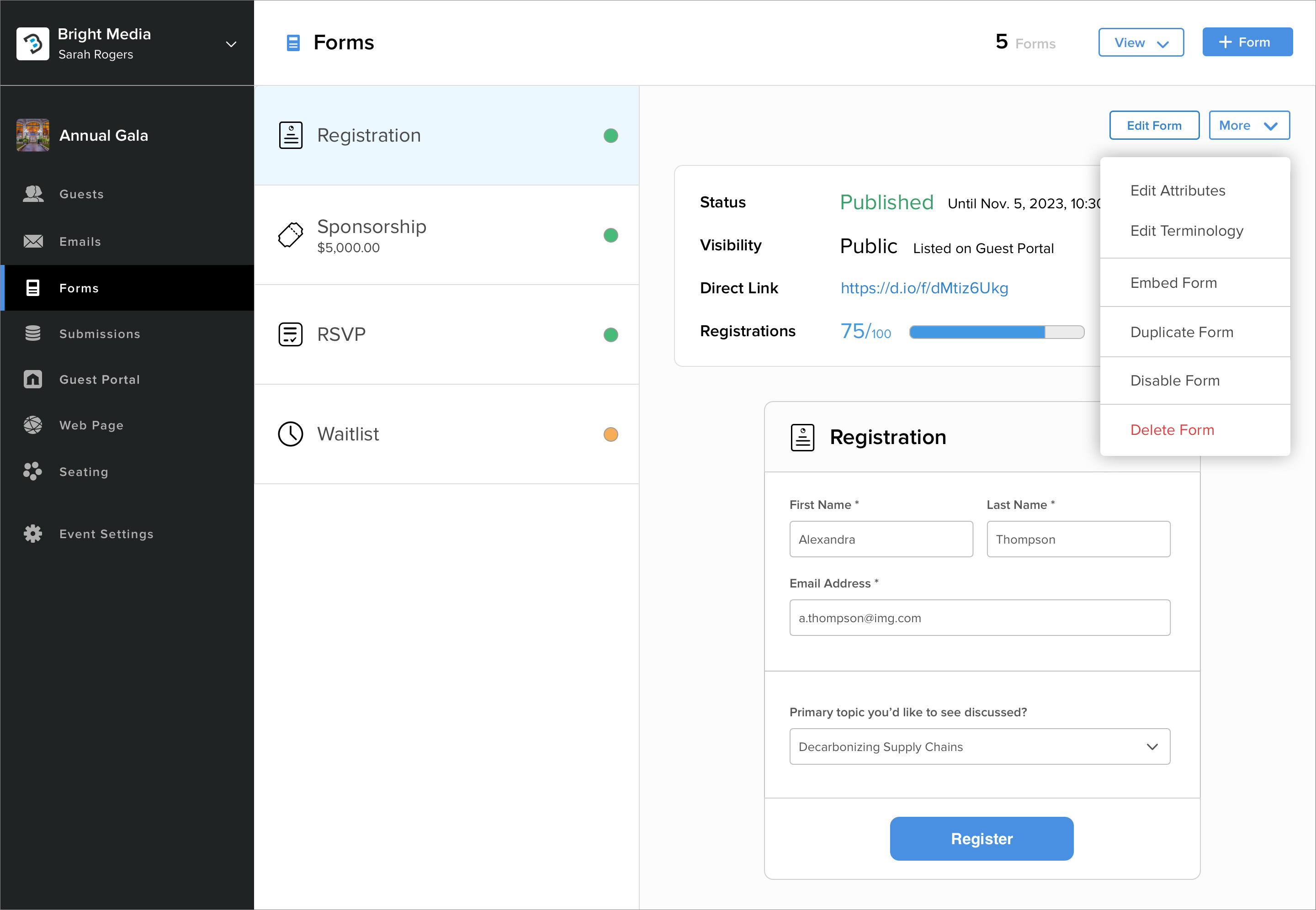
We are thrilled to announce the launch of the 6th major version of Diobox, the leading event management software designed to elevate your event planning and execution experience. Diobox 6.0 introduces a suite of powerful new features focused on delivering highly customizable registration forms, enhancing both organizer and attendee experiences like never before.
Streamlined and Versatile Registration Forms
One of the standout features of Diobox 6.0 is the ability to create streamlined and versatile registration forms. Our new update supports multiple forms per event, allowing you to tailor each form to serve a unique purpose. Whether you need Registration Forms, RSVP Forms, Tickets, or Waitlist Forms, Diobox has you covered.
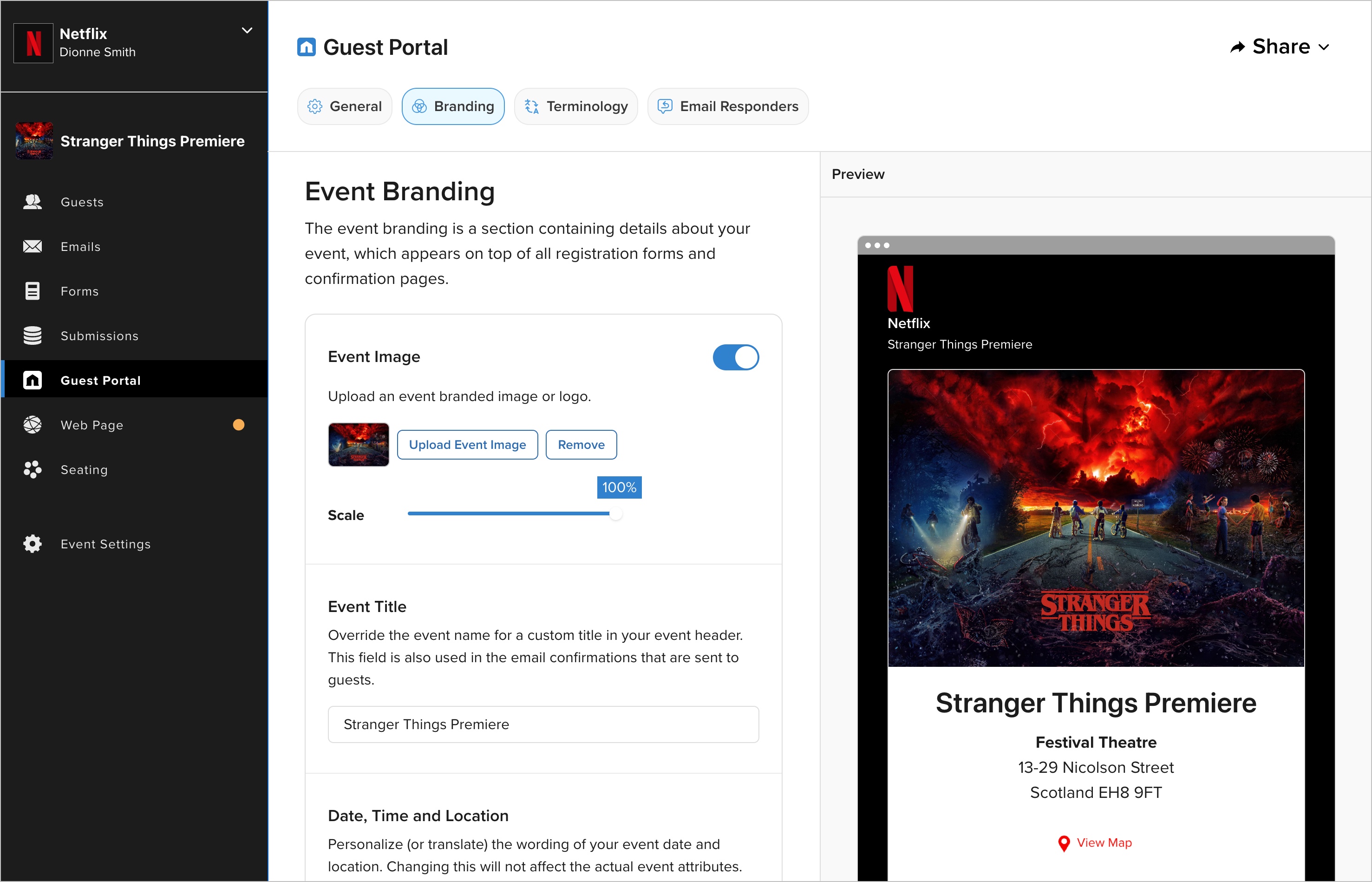
Introducing the Guest Portal: Your Attendee Interaction Hub
This version of Diobox also include the brand new Guest Portal – a comprehensive hub for attendee interaction. This feature encompasses registration pages and email communications, acting as a template that houses all your forms and streamlines the attendee experience. The Guest Portal ensures that every touchpoint with your attendees is professional, personalized, and aligned with your event's branding. It simplifies the management process while enhancing the overall experience for your guests.
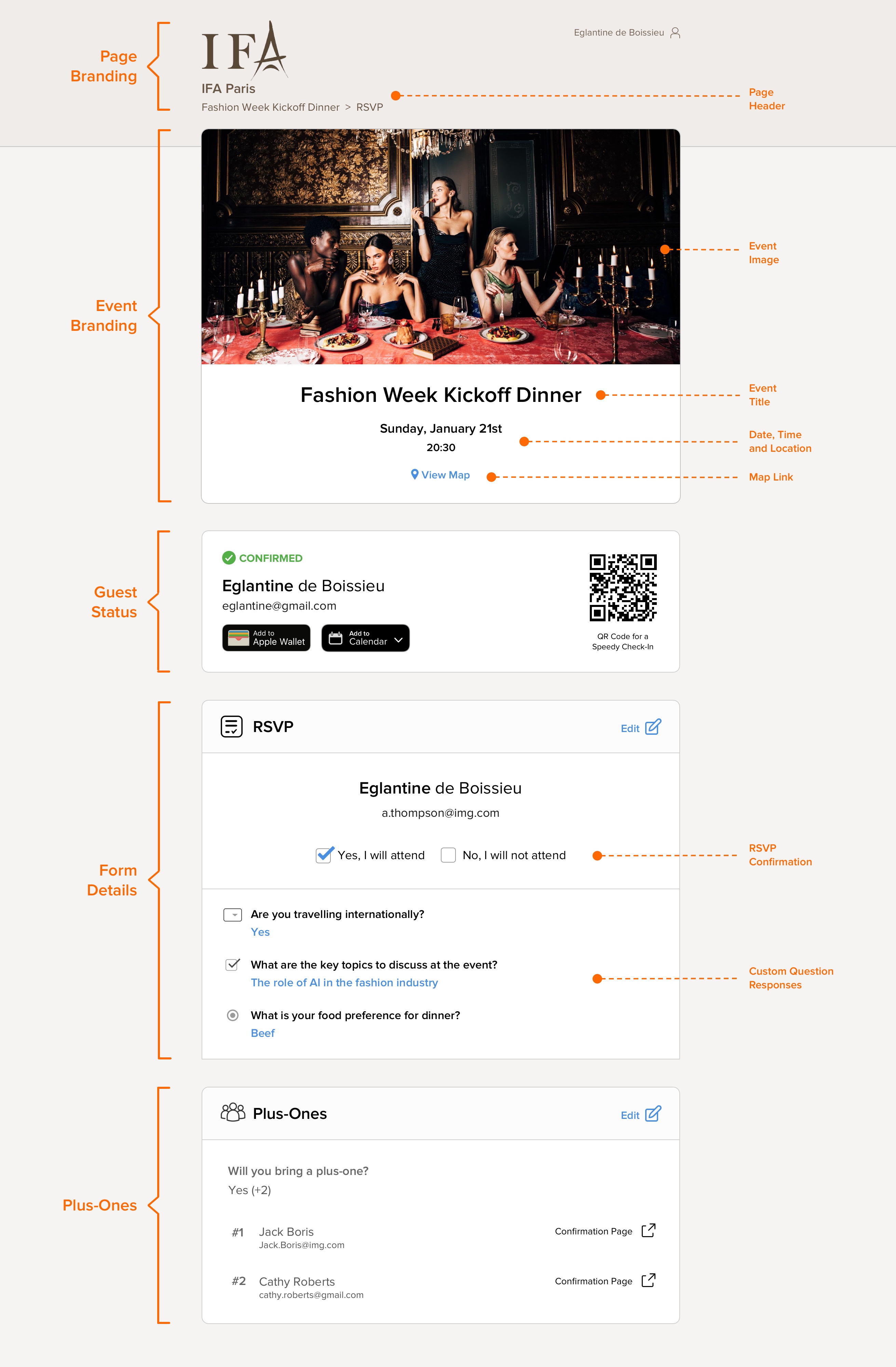
Diobox 6.0 is designed with the modern event planning features in mind. Our goal is to provide you with the tools you need to create seamless, engaging, and successful events. With the new customizable registration forms and the Guest Portal, managing your events has never been easier or more efficient.
New Features
Forms
Streamlined Forms: Simplify the registration process with efficient, user-friendly forms.
Multiple Form Types: Create various forms within a single event, including:
New Form Builder: Utilize a drag-and-drop interface to build custom forms with personalized images, text, and questions.
Customizable Form Blocks: Each form block can now be tailored to meet specific needs.
Confirmation QR Codes: Incorporate confirmation QR codes and other essential guest information directly into the Guest Portal.
Dedicated Form Submissions Page: A new page to list all submitted registrations and ticket orders, complete with sorting and filtering options.
External Embed: Integrate any public form into your website using just two code snippets. This feature allows guests to register for your event directly on your site, offering a mobile-friendly experience processed securely on Diobox’s backend platform.
Guest Portal
Consolidated Guest Portal: A comprehensive hub for all attendee interactions, featuring customizable styling and consolidated features.
Color Customization: Modify the colors of registration pages.
Predefined Color Themes: Choose from five existing color themes.
Custom Logo Integration: Display a custom logo across all Guest Portal and confirmation pages.
Custom Header: Set a personalized header, such as your organization’s name, for consistent branding.
Event Branding: Add an event branding section with images and details, appearing on all registration forms and confirmation pages.
Customizable Map URL: Manually edit the Map URL to show a specific location on any mapping platform.
Emails
Linked Emails and Forms: Connect emails and invitations directly to forms.
Personalized RSVP Links: Automatically generate personalized RSVP links when sending emails connected to RSVP forms.
Multi-Form Emails: Connect a single email to multiple forms.
Editable Action Buttons: Select the form when creating the email or edit it afterward by modifying the Action Button.
Plus-Ones
Simplified Plus-One Management: Enable guests to manage their plus-ones with a single toggle.
Editable Plus-Ones: Allow guests to edit their plus-ones if you have assigned them beforehand.
Form-Level Plus-One Limits: Set form-specific limits to enable guests to register new plus-ones.
Questions & Responses
Standalone Questions: Questions are now an independent content type that can be attached to any form.
Consistent Data Collection: Use the same question across different forms to gather consistent information.
Terminology
Customizable Terminology: Personalize every term or message generated by emails or forms.
Translation Capabilities: Translate fields, buttons, statuses, success/error messages, and other phrases.
Form-Specific Terminology: Edit terms specific to different form types, and they will apply to all related forms.
Diobox 6.0 is just the beginning. We're setting the stage for many more exciting features ahead. Stay tuned for future updates as we continue to enhance your event management experience.
